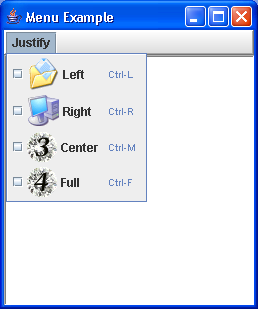Assembly Language
; hex convertor.
; this example converts a 2 digit hexadecimal number
; into a numeric value and then into decimal/ascii string representation,
; and finally it prints out the result in binary code.
; to see decimal string:
; 1. click "vars"
; 2. click "result" variable
; 3. enter "3" for the elements and "ascii" for show as.
name "hex"
org 100h
jmp start
; source hex value is 2 char string.
; numeric value is stored into temp,
; and string decimal value is stored into result.
source db '1b', 0 ; 1bh is converted to 27 (decimal) 00011011b (binary)
result db '000', 0
temp dw ?
start:
; convert first digit to value 0..15 from ascii:
mov al, source[0]
cmp al, '0'
jae f1
f1:
cmp al, '9'
ja f2 ; jumps only if not '0' to '9'.
sub al, 30h ; convert char '0' to '9' to numeric value.
jmp num1_ready
f2:
; gets here if it's 'a' to 'f' case:
or al, 00100000b ; remove upper case (if any).
sub al, 57h ; convert char 'a' to 'f' to numeric value.
num1_ready:
mov bl, 16
mul bl ; ax = al * bl
mov temp, ax
; convert second digit to value 0..15 from ascii:
mov al, source[1]
cmp al, '0'
jae g1
g1:
cmp al, '9'
ja g2 ; jumps only if not '0' to '9'.
sub al, 30h ; convert char '0' to '9' to numeric value.
jmp num2_ready
g2:
; gets here if it's 'a' to 'f' case:
or al, 00100000b ; remove upper case (if any).
sub al, 57h ; convert char 'a' to 'f' to numeric value.
num2_ready:
xor ah, ah
add temp, ax
; convertion from hex string complete!
push temp ; store original temp value.
; convert to decimal string,
; it has to be 3 decimal digits or less:
mov di, 2 ; point to top of the string.
next_digit:
cmp temp, 0
je stop
mov ax, temp
mov bl, 10
div bl ; al = ax / operand, ah = remainder.
mov result[di], ah
add result[di], 30h ; convert to ascii.
xor ah, ah
mov temp, ax
dec di ; next digit in string.
jmp next_digit
stop:
pop temp ; re-store original temp value.
; print result in binary:
mov bl, b.temp
mov cx, 8
print: mov ah, 2 ; print function.
mov dl, '0'
test bl, 10000000b ; test first bit.
jz zero
mov dl, '1'
zero: int 21h
shl bl, 1
loop print
; print binary suffix:
mov dl, 'b'
int 21h
; wait for any key press:
mov ah, 0
int 16h
ret ; return to operating system.
OUTPUT:
_____________________________________________________________________________
#start=robot.exe#
name "robot"
#make_bin#
#cs = 500#
#ds = 500#
#ss = 500# ; stack
#sp = ffff#
#ip = 0#
; this is an example of contoling the robot.
; this code randomly moves the robot,
; and makes it to switch the lamps on and off.
; robot is a mechanical creature and it takes
; some time for it to complete a task.
; status register is used to see if robot is busy or not.
; c:\emu8086\devices\robot.exe uses ports 9, 10 and 11
; source code of the robot and other devices is in:
; c:\emu8086\devices\developer\sources\
; robot is programmed in visual basic 6.0
; robot base i/o port:
r_port equ 9
;===================================
eternal_loop:
; wait until robot
; is ready:
call wait_robot
; examine the area
; in front of the robot:
mov al, 4
out r_port, al
call wait_exam
; get result from
; data register:
in al, r_port + 1
; nothing found?
cmp al, 0
je cont ; - yes, so continue.
; wall?
cmp al, 255
je cont ; - yes, so continue.
; switched-on lamp?
cmp al, 7
jne lamp_off ; - no, so skip.
; - yes, so switch it off,
; and turn:
call switch_off_lamp
jmp cont ; continue
lamp_off: nop
; if gets here, then we have
; switched-off lamp, because
; all other situations checked
; already:
call switch_on_lamp
cont:
call random_turn
call wait_robot
; try to step forward:
mov al, 1
out r_port, al
call wait_robot
; try to step forward again:
mov al, 1
out r_port, al
jmp eternal_loop ; go again!
;===================================
; this procedure does not
; return until robot is ready
; to receive next command:
wait_robot proc
; check if robot busy:
busy: in al, r_port+2
test al, 00000010b
jnz busy ; busy, so wait.
ret
wait_robot endp
;===================================
; this procedure does not
; return until robot completes
; the examination:
wait_exam proc
; check if has new data:
busy2: in al, r_port+2
test al, 00000001b
jz busy2 ; no new data, so wait.
ret
wait_exam endp
;===================================
; switch off the lamp:
switch_off_lamp proc
mov al, 6
out r_port, al
ret
switch_off_lamp endp
;===================================
; switch on the lamp:
switch_on_lamp proc
mov al, 5
out r_port, al
ret
switch_on_lamp endp
;===================================
; generates a random turn using
; system timer:
random_turn proc
; get number of clock
; ticks since midnight
; in cx:dx
mov ah, 0
int 1ah
; randomize using xor:
xor dh, dl
xor ch, cl
xor ch, dh
test ch, 2
jz no_turn
test ch, 1
jnz turn_right
; turn left:
mov al, 2
out r_port, al
; exit from procedure:
ret
turn_right:
mov al, 3
out r_port, al
no_turn:
ret
random_turn endp
;===================================
OUTPUT:
________________________________________________________________________
; this is a program in 8086 assembly language that
; accepts a character string from the keyboard and
; stores it in the string array. the program then converts
; all the lower case characters of the string to upper case.
; if the string is empty (null), it doesn't do anything.
name "upper"
org 100h
jmp start
; first byte is buffer size,
; second byte will hold number
; of used bytes for string,
; all other bytes are for characters:
string db 20, 22 dup('?')
new_line db 0Dh,0Ah, '$' ; new line code.
start:
; int 21h / ah=0ah - input of a string to ds:dx,
; fist byte is buffer size, second byte is number
; of chars actually read. does not add '$' in the
; end of string. to print using int 21h / ah=09h
; you must set dollar sign at the end of it and
; start printing from address ds:dx + 2.
lea dx, string
mov ah, 0ah
int 21h
mov bx, dx
mov ah, 0
mov al, ds:[bx+1]
add bx, ax ; point to end of string.
mov byte ptr [bx+2], '$' ; put dollar to the end.
; int 21h / ah=09h - output of a string at ds:dx.
; string must be terminated by '$' sign.
lea dx, new_line
mov ah, 09h
int 21h
lea bx, string
mov ch, 0
mov cl, [bx+1] ; get string size.
jcxz null ; is string is empty?
add bx, 2 ; skip control chars.
upper_case:
; check if it's a lower case letter:
cmp byte ptr [bx], 'a'
jb ok
cmp byte ptr [bx], 'z'
ja ok
; convert to uppercase:
; upper case letter do not have
; third bit set, for example:
; 'a' : 01100001b
; 'a' : 01000001b
; upper case mask : 11011111b
; clear third bit:
and byte ptr [bx], 11011111b
ok:
inc bx ; next char.
loop upper_case
; int 21h / ah=09h - output of a string at ds:dx.
; string must be terminated by '$' sign.
lea dx, string+2
mov ah, 09h
int 21h
; wait for any key press....
mov ah, 0
int 16h
null:
ret ; return to operating system.
OUTPUT:
CODEs
 *
*Problem 1). Write a program that prompts the user to input an integer and then output the number with the digits reversed.
For example :If the Input is:12345,
Then outputs should be:54321
Java Codes:
File name should be Reverse2
import javax.swing.*;
public class Reverse2 {
public static void main(String[] args) {
String input; // Used for the input string.
String reversed; // Reversed form or the input string.
while (true) {
input = JOptionPane.showInputDialog(null, "Enter a string");
if (input == null) break;
reversed = "";
for (int i=0; i
C++ Codes:
#include <iostream>
#include <string>
using std::cin;
using std::cout;
using std::endl;
using std::string;
int main()
{
const int numberOfDig = 5;
string num = "0";
cout << endl << "Enter a Integer number: ";
cin >> num;
string revNum = "00000";
for (int i = 0; i < numberOfDig; i++)
{
revNum[numberOfDig - i - 1] = num[i];
}
cout << endl << "You have entered: " << num
<< endl << "Reversed number is: " << revNum
<< endl;
system("PAUSE");
return 0;
}
Other Problem= Make a program that has a clickable menu or buttons that are associated with each other.
Simple Menu and Window interface - not Internationalized
Java Codes:
/*
* Copyright (c) Ian F. Darwin, http://www.darwinsys.com/, 1996-2002.
* All rights reserved. Software written by Ian F. Darwin and others.
* $Id: LICENSE,v 1.8 2004/02/09 03:33:38 ian Exp $
*
* Redistribution and use in source and binary forms, with or without
* modification, are permitted provided that the following conditions
* are met:
* 1. Redistributions of source code must retain the above copyright
* notice, this list of conditions and the following disclaimer.
* 2. Redistributions in binary form must reproduce the above copyright
* notice, this list of conditions and the following disclaimer in the
* documentation and/or other materials provided with the distribution.
*
* THIS SOFTWARE IS PROVIDED BY THE AUTHOR AND CONTRIBUTORS ``AS IS''
* AND ANY EXPRESS OR IMPLIED WARRANTIES, INCLUDING, BUT NOT LIMITED
* TO, THE IMPLIED WARRANTIES OF MERCHANTABILITY AND FITNESS FOR A PARTICULAR
* PURPOSE ARE DISCLAIMED. IN NO EVENT SHALL THE AUTHOR OR CONTRIBUTORS
* BE LIABLE FOR ANY DIRECT, INDIRECT, INCIDENTAL, SPECIAL, EXEMPLARY, OR
* CONSEQUENTIAL DAMAGES (INCLUDING, BUT NOT LIMITED TO, PROCUREMENT OF
* SUBSTITUTE GOODS OR SERVICES; LOSS OF USE, DATA, OR PROFITS; OR BUSINESS
* INTERRUPTION) HOWEVER CAUSED AND ON ANY THEORY OF LIABILITY, WHETHER IN
* CONTRACT, STRICT LIABILITY, OR TORT (INCLUDING NEGLIGENCE OR OTHERWISE)
* ARISING IN ANY WAY OUT OF THE USE OF THIS SOFTWARE, EVEN IF ADVISED OF THE
* POSSIBILITY OF SUCH DAMAGE.
*
* Java, the Duke mascot, and all variants of Sun's Java "steaming coffee
* cup" logo are trademarks of Sun Microsystems. Sun's, and James Gosling's,
* pioneering role in inventing and promulgating (and standardizing) the Java
* language and environment is gratefully acknowledged.
*
* The pioneering role of Dennis Ritchie and Bjarne Stroustrup, of AT&T, for
* inventing predecessor languages C and C++ is also gratefully acknowledged.
*/
///
import java.awt.Container;
import java.awt.FlowLayout;
import java.awt.event.ActionEvent;
import java.awt.event.ActionListener;
import javax.swing.JFrame;
import javax.swing.JLabel;
import javax.swing.JMenu;
import javax.swing.JMenuBar;
import javax.swing.JMenuItem;
/**
* Simple Menu and Window interface - not Internationalized.
*
* @author Ian Darwin
*/
public class JiltBefore extends JFrame implements ActionListener {
JMenuBar mb;
/** File, Options, Help */
JMenu fm, om, hm;
/** Options Sub-Menu */
JMenu opSubm;
/** The JMenuItem for exiting. */
JMenuItem exitItem;
// Constructor
JiltBefore(String s) {
super("JiltBefore: " + s);
Container cp = getContentPane();
cp.setLayout(new FlowLayout());
mb = new JMenuBar();
setJMenuBar(mb);
JMenuItem mi;
// The File Menu...
fm = new JMenu("File");
fm.add(mi = new JMenuItem("Open"));
mi.addActionListener(this);
fm.add(mi = new JMenuItem("Close"));
mi.addActionListener(this);
fm.addSeparator();
fm.add(mi = new JMenuItem("Print"));
mi.addActionListener(this);
fm.addSeparator();
fm.add(mi = new JMenuItem("Exit"));
exitItem = mi; // save for action handler
mi.addActionListener(this);
mb.add(fm);
// The Options Menu...
om = new JMenu("Options");
fm.add(mi = new JMenuItem("Enable"));
opSubm = new JMenu("SubOptions");
opSubm.add(new JMenuItem("Alpha"));
opSubm.add(new JMenuItem("Gamma"));
opSubm.add(new JMenuItem("Delta"));
om.add(opSubm);
mb.add(om);
// The Help Menu...
hm = new JMenu("Help");
hm.add(mi = new JMenuItem("About"));
mi.addActionListener(this);
hm.add(mi = new JMenuItem("Topics"));
mi.addActionListener(this);
mb.add(hm);
// mb.setHelpMenu(hm); // needed for portability (Motif, etc.).
// the main window
cp.add(new JLabel("Menu Demo Window"));
// pack();
setSize(250, 200);
}
/** Handle action events. */
public void actionPerformed(ActionEvent evt) {
// System.out.println("Event " + evt);
String cmd;
if ((cmd = evt.getActionCommand()) == null)
System.out.println("You chose a menu shortcut");
else
System.out.println("You chose " + cmd);
Object cmp = evt.getSource();
// System.out.println("Source " + cmp);
if (cmp == exitItem)
System.exit(0);
}
public static void main(String[] arg) {
new JiltBefore("Testing 1 2 3...").setVisible(true);
}
} Menu Glue Demo

Java Codes:
/* From http://java.sun.com/docs/books/tutorial/index.html */
/*
* Copyright (c) 2006 Sun Microsystems, Inc. All Rights Reserved.
*
* Redistribution and use in source and binary forms, with or without
* modification, are permitted provided that the following conditions are met:
*
* -Redistribution of source code must retain the above copyright notice, this
* list of conditions and the following disclaimer.
*
* -Redistribution in binary form must reproduce the above copyright notice,
* this list of conditions and the following disclaimer in the documentation
* and/or other materials provided with the distribution.
*
* Neither the name of Sun Microsystems, Inc. or the names of contributors may
* be used to endorse or promote products derived from this software without
* specific prior written permission.
*
* This software is provided "AS IS," without a warranty of any kind. ALL
* EXPRESS OR IMPLIED CONDITIONS, REPRESENTATIONS AND WARRANTIES, INCLUDING
* ANY IMPLIED WARRANTY OF MERCHANTABILITY, FITNESS FOR A PARTICULAR PURPOSE
* OR NON-INFRINGEMENT, ARE HEREBY EXCLUDED. SUN MIDROSYSTEMS, INC. ("SUN")
* AND ITS LICENSORS SHALL NOT BE LIABLE FOR ANY DAMAGES SUFFERED BY LICENSEE
* AS A RESULT OF USING, MODIFYING OR DISTRIBUTING THIS SOFTWARE OR ITS
* DERIVATIVES. IN NO EVENT WILL SUN OR ITS LICENSORS BE LIABLE FOR ANY LOST
* REVENUE, PROFIT OR DATA, OR FOR DIRECT, INDIRECT, SPECIAL, CONSEQUENTIAL,
* INCIDENTAL OR PUNITIVE DAMAGES, HOWEVER CAUSED AND REGARDLESS OF THE THEORY
* OF LIABILITY, ARISING OUT OF THE USE OF OR INABILITY TO USE THIS SOFTWARE,
* EVEN IF SUN HAS BEEN ADVISED OF THE POSSIBILITY OF SUCH DAMAGES.
*
* You acknowledge that this software is not designed, licensed or intended
* for use in the design, construction, operation or maintenance of any
* nuclear facility.
*/
import javax.swing.Box;
import javax.swing.JFrame;
import javax.swing.JMenu;
import javax.swing.JMenuBar;
/**
* @author ges
* @author kwalrath
*/
/* MenuGlueDemo.java is a 1.4 application that requires no other files. */
public class MenuGlueDemo {
public JMenuBar createMenuBar() {
JMenuBar menuBar = new JMenuBar();
menuBar.add(createMenu("Menu 1"));
menuBar.add(createMenu("Menu 2"));
menuBar.add(Box.createHorizontalGlue());
menuBar.add(createMenu("Menu 3"));
return menuBar;
}
public JMenu createMenu(String title) {
JMenu m = new JMenu(title);
m.add("Menu item #1 in " + title);
m.add("Menu item #2 in " + title);
m.add("Menu item #3 in " + title);
return m;
}
/**
* Create the GUI and show it. For thread safety, this method should be
* invoked from the event-dispatching thread.
*/
private static void createAndShowGUI() {
//Make sure we have nice window decorations.
JFrame.setDefaultLookAndFeelDecorated(true);
//Create and set up the window.
JFrame frame = new JFrame("MenuGlueDemo");
frame.setDefaultCloseOperation(JFrame.EXIT_ON_CLOSE);
//Create and set up the content pane.
MenuGlueDemo demo = new MenuGlueDemo();
frame.setContentPane(demo.createMenuBar());
//Display the window.
frame.setSize(300, 100);
frame.setVisible(true);
}
public static void main(String[] args) {
//Schedule a job for the event-dispatching thread:
//creating and showing this application's GUI.
javax.swing.SwingUtilities.invokeLater(new Runnable() {
public void run() {
createAndShowGUI();
}
});
}
}A quick demonstration of checkbox menu items
/*
Java Swing, 2nd Edition
By Marc Loy, Robert Eckstein, Dave Wood, James Elliott, Brian Cole
ISBN: 0-596-00408-7
Publisher: O'Reilly
*/
// CheckBoxMenuItemExample.java
// A quick demonstration of checkbox menu items.
//
import java.awt.BorderLayout;
import java.awt.Dimension;
import java.awt.Toolkit;
import java.awt.event.ActionEvent;
import java.awt.event.ActionListener;
import javax.swing.ImageIcon;
import javax.swing.JCheckBoxMenuItem;
import javax.swing.JFrame;
import javax.swing.JMenu;
import javax.swing.JMenuBar;
import javax.swing.JMenuItem;
import javax.swing.JPanel;
import javax.swing.JTextPane;
import javax.swing.JToolBar;
import javax.swing.KeyStroke;
import javax.swing.border.BevelBorder;
public class CheckBoxMenuItemExample extends JPanel {
public JTextPane pane;
public JMenuBar menuBar;
public JToolBar toolBar;
public CheckBoxMenuItemExample() {
menuBar = new JMenuBar();
JMenu justifyMenu = new JMenu("Justify");
ActionListener actionPrinter = new ActionListener() {
public void actionPerformed(ActionEvent e) {
try {
pane.getStyledDocument().insertString(
0,
"Action [" + e.getActionCommand()
+ "] performed!\n", null);
} catch (Exception ex) {
ex.printStackTrace();
}
}
};
JCheckBoxMenuItem leftJustify = new JCheckBoxMenuItem("Left",
new ImageIcon("1.gif"));
leftJustify.setHorizontalTextPosition(JMenuItem.RIGHT);
leftJustify.setAccelerator(KeyStroke.getKeyStroke('L', Toolkit
.getDefaultToolkit().getMenuShortcutKeyMask()));
leftJustify.addActionListener(actionPrinter);
JCheckBoxMenuItem rightJustify = new JCheckBoxMenuItem("Right",
new ImageIcon("2.gif"));
rightJustify.setHorizontalTextPosition(JMenuItem.RIGHT);
rightJustify.setAccelerator(KeyStroke.getKeyStroke('R', Toolkit
.getDefaultToolkit().getMenuShortcutKeyMask()));
rightJustify.addActionListener(actionPrinter);
JCheckBoxMenuItem centerJustify = new JCheckBoxMenuItem("Center",
new ImageIcon("3.gif"));
centerJustify.setHorizontalTextPosition(JMenuItem.RIGHT);
centerJustify.setAccelerator(KeyStroke.getKeyStroke('M', Toolkit
.getDefaultToolkit().getMenuShortcutKeyMask()));
centerJustify.addActionListener(actionPrinter);
JCheckBoxMenuItem fullJustify = new JCheckBoxMenuItem("Full",
new ImageIcon("4.gif"));
fullJustify.setHorizontalTextPosition(JMenuItem.RIGHT);
fullJustify.setAccelerator(KeyStroke.getKeyStroke('F', Toolkit
.getDefaultToolkit().getMenuShortcutKeyMask()));
fullJustify.addActionListener(actionPrinter);
justifyMenu.add(leftJustify);
justifyMenu.add(rightJustify);
justifyMenu.add(centerJustify);
justifyMenu.add(fullJustify);
menuBar.add(justifyMenu);
menuBar.setBorder(new BevelBorder(BevelBorder.RAISED));
}
public static void main(String s[]) {
CheckBoxMenuItemExample example = new CheckBoxMenuItemExample();
example.pane = new JTextPane();
example.pane.setPreferredSize(new Dimension(250, 250));
example.pane.setBorder(new BevelBorder(BevelBorder.LOWERED));
JFrame frame = new JFrame("Menu Example");
frame.setDefaultCloseOperation(JFrame.EXIT_ON_CLOSE);
frame.setJMenuBar(example.menuBar);
frame.getContentPane().add(example.pane, BorderLayout.CENTER);
frame.pack();
frame.setVisible(true);
}
}
****